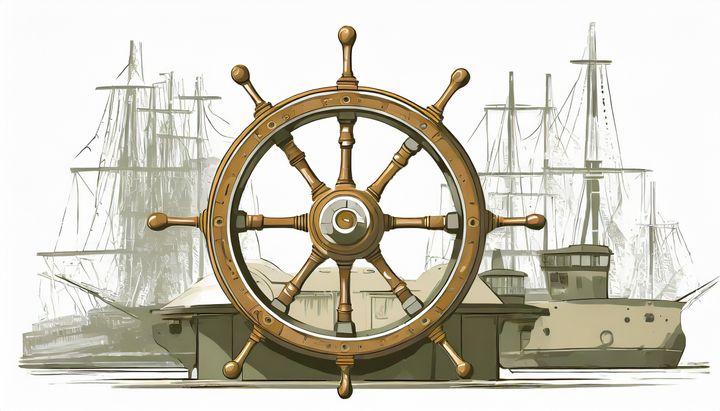Install Brave Browser in Fedora 38
Today I decided to try this new browser.
According to their website the following instructions should work.
sudo dnf install dnf-plugins-core
sudo dnf config-manager --add-repo https://brave-browser-rpm-release.s3.brave.com/brave-browser.repo
sudo rpm --import https://brave-browser-rpm-release.s3.brave.com/brave-core.asc
sudo dnf install brave-browser
However, in practice things are different, here's what I get.
[terminator@skynet ~]$ sudo dnf install brave-browser
Brave Browser 40 kB/s | 7.3 kB 00:00
Dependencies resolved.
======================================================================================================================
Package Architecture Version Repository Size
======================================================================================================================
Installing:
brave-browser x86_64 1.51.114-1 brave-browser 105 M
Installing dependencies:
at x86_64 3.2.5-5.fc38 fedora 62 k
brave-keyring noarch 1.10-1 brave-browser 11 k
Transaction Summary
======================================================================================================================
Install 3 Packages
Total download size: 105 M
Installed size: 105 M
Is this ok [y/N]: y
Downloading Packages:
(1/3): at-3.2.5-5.fc38.x86_64.rpm 99 kB/s | 62 kB 00:00
(2/3): brave-keyring-1.10-1.noarch.rpm 15 kB/s | 11 kB 00:00
(3/3): brave-browser-1.51.114-1.x86_64.rpm 13 MB/s | 105 MB 00:08
----------------------------------------------------------------------------------------------------------------------
Total 12 MB/s | 105 MB 00:08
error: Verifying a signature using certificate D8BAD4DE7EE17AF52A834B2D0BB75829C2D4E821 (Brave Software <support@brave.com>):
Certificate 0BB75829C2D4E821 invalid: policy violation
because: No binding signature at time 2023-05-09T19:32:44Z
error: Verifying a signature using certificate D8BAD4DE7EE17AF52A834B2D0BB75829C2D4E821 (Brave Software <support@brave.com>):
Certificate 0BB75829C2D4E821 invalid: policy violation
because: No binding signature at time 2023-05-09T19:32:46Z
error: Verifying a signature using certificate D8BAD4DE7EE17AF52A834B2D0BB75829C2D4E821 (Brave Software <support@brave.com>):
Certificate 0BB75829C2D4E821 invalid: policy violation
because: No binding signature at time 2022-05-18T19:56:23Z
error: Verifying a signature using certificate D8BAD4DE7EE17AF52A834B2D0BB75829C2D4E821 (Brave Software <support@brave.com>):
Certificate 0BB75829C2D4E821 invalid: policy violation
because: No binding signature at time 2022-05-18T19:56:28Z
Problem opening package brave-browser-1.51.114-1.x86_64.rpm
Problem opening package brave-keyring-1.10-1.noarch.rpm
The downloaded packages were saved in cache until the next successful transaction.
You can remove cached packages by executing 'dnf clean packages'.
Error: GPG check FAILED
So fuck this shit!
I then try to just type brave-browser in the terminal so that Fedora searches for the command and asks me if I want to install it and I get this:
[terminator@skynet ~]$ brave-browser
bash: brave-browser: command not found...
Install package 'brave-browser' to provide command 'brave-browser'? [N/y] y
* Waiting in queue...
* Loading list of packages....
The following packages have to be installed:
at-3.2.5-5.fc38.x86_64 Job spooling tools
brave-browser-1.51.114-1.x86_64 Brave Web Browser
brave-keyring-1.10-1.noarch Brave Browser keyring and repository files
Proceed with changes? [N/y] y
* Waiting in queue...
* Waiting for authentication...
* Waiting in queue...
* Downloading packages... Failed to install packages: package brave-browser-1.51.114-1.x86_64 cannot be verified and repo brave-browser is GPG enabled: /var/cache/PackageKit/38/metadata/brave-browser-38-x86_64/packages/brave-browser-1.51.114-1.x86_64.rpm could not be verified.
/var/cache/PackageKit/38/metadata/brave-browser-38-x86_64/packages/brave-browser-1.51.114-1.x86_64.rpm: Verifying a signature using certificate D8BAD4DE7EE17AF52A834B2D0BB75829C2D4E821 (Brave Software <support@brave.com>):
Certificate 0BB75829C2D4E821 invalid: policy violation
because: No binding signature at time 2023-05-09T19:32:44Z: Verifying a signature using certificate D8BAD4DE7EE17AF52A834B2D0BB75829C2D4E821 (Brave Software <support@brave.com>):
Certificate 0BB75829C2D4E821 invalid: policy violation
because: No binding signature at time 2023-05-09T19:32:46Z: digest: SIGNATURE: NOT OK
Well, double fuck this shit again!
I searched the Internet and I found here a that this command would fix the problem: sudo dnf upgrade --refresh --advisory=FEDORA-2023-bd9a4614ad. I then ran sudo dnf install brave-browser again and fuck this shit again!
Little more research led me to this link which reveals that the problem is recent. As of today (May 17th, 2023) the solution has not appeared anywhere that I am aware of.
So today (May 18th, 2023) checked again this page and somebody said that it was fixed.
I tried again sudo dnf install brave-browser and it worked this time:
[terminator@skynet ~]$ sudo dnf install brave-browser
==============================================================================================================================================================================================================================================
Package Architecture Version Repository Size
==============================================================================================================================================================================================================================================
Installing:
brave-browser x86_64 1.51.118-1 brave-browser 105 M
Installing dependencies:
at x86_64 3.2.5-5.fc38 fedora 62 k
brave-keyring noarch 1.11-1 brave-browser 11 k
Transaction Summary
==============================================================================================================================================================================================================================================
Install 3 Packages
Total size: 105 M
Total download size: 105 M
Installed size: 105 M
Is this ok [y/N]: y
Downloading Packages:
[SKIPPED] at-3.2.5-5.fc38.x86_64.rpm: Already downloaded
(2/3): brave-keyring-1.11-1.noarch.rpm 57 kB/s | 11 kB 00:00
(3/3): brave-browser-1.51.118-1.x86_64.rpm 19 MB/s | 105 MB 00:05
----------------------------------------------------------------------------------------------------------------------------------------------------------------------------------------------------------------------------------------------
Total 19 MB/s | 105 MB 00:05
Running transaction check
Transaction check succeeded.
Running transaction test
Transaction test succeeded.
Running transaction
Preparing : 1/1
Installing : at-3.2.5-5.fc38.x86_64 1/3
Running scriptlet: at-3.2.5-5.fc38.x86_64 1/3
Created symlink /etc/systemd/system/multi-user.target.wants/atd.service → /usr/lib/systemd/system/atd.service.
Installing : brave-keyring-1.11-1.noarch 2/3
Running scriptlet: brave-keyring-1.11-1.noarch 2/3
Redirecting to /bin/systemctl start atd.service
Running scriptlet: brave-browser-1.51.118-1.x86_64 3/3
Installing : brave-browser-1.51.118-1.x86_64 3/3
Running scriptlet: brave-browser-1.51.118-1.x86_64 3/3
Verifying : brave-browser-1.51.118-1.x86_64 1/3
Verifying : brave-keyring-1.11-1.noarch 2/3
Verifying : at-3.2.5-5.fc38.x86_64 3/3
Installed:
at-3.2.5-5.fc38.x86_64 brave-browser-1.51.118-1.x86_64 brave-keyring-1.11-1.noarch
Complete!
Here it is in all its glory:
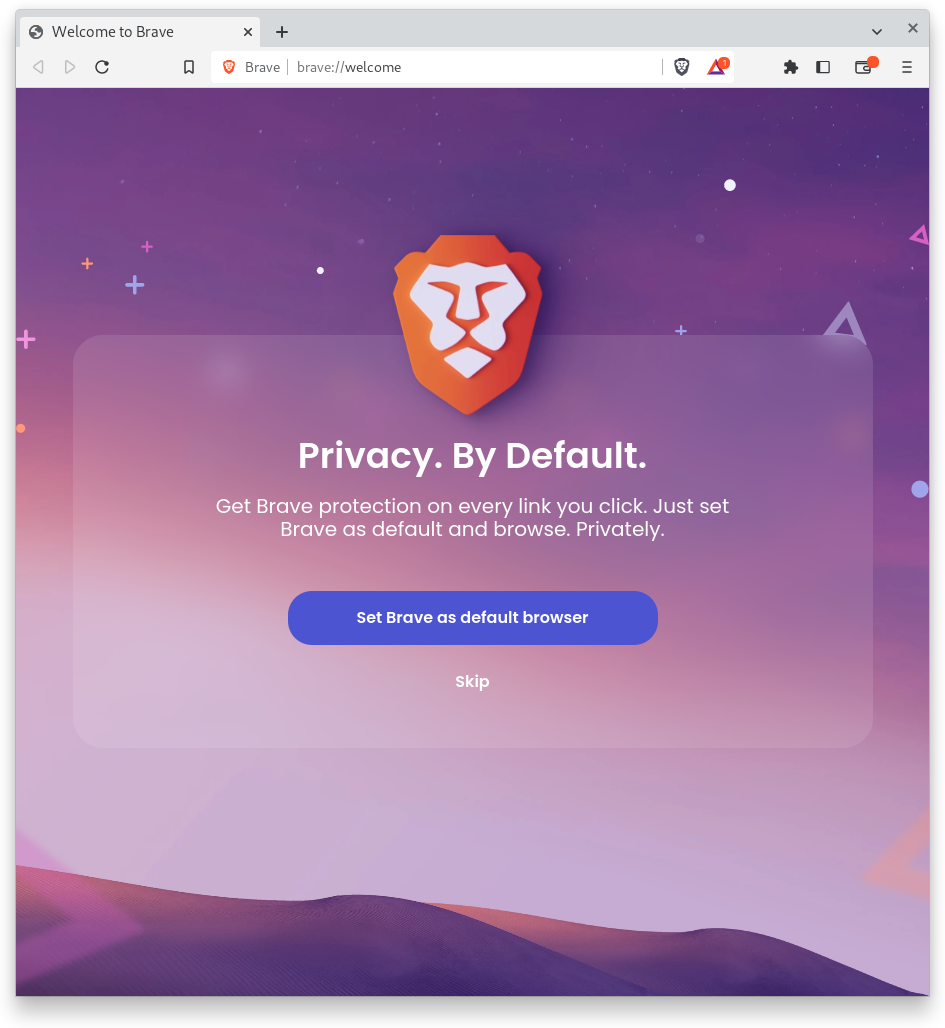
So in the end, the instructions provided should work just fine. This was a specific coincidence in time.