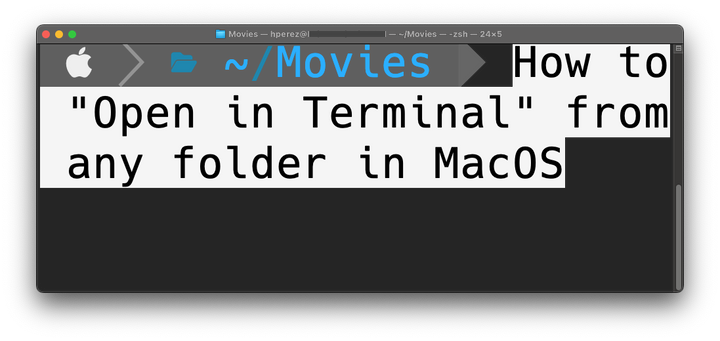.NET Environment Setup in MacOS
Recently I've been assigned a task in which I will need to develop software using Microsoft .NET Framework. The only problem is that currently I am using a MacBook Pro so here is what I did to get from 0 to hero.
brew install --cask dotnet-sdk
Your console output may