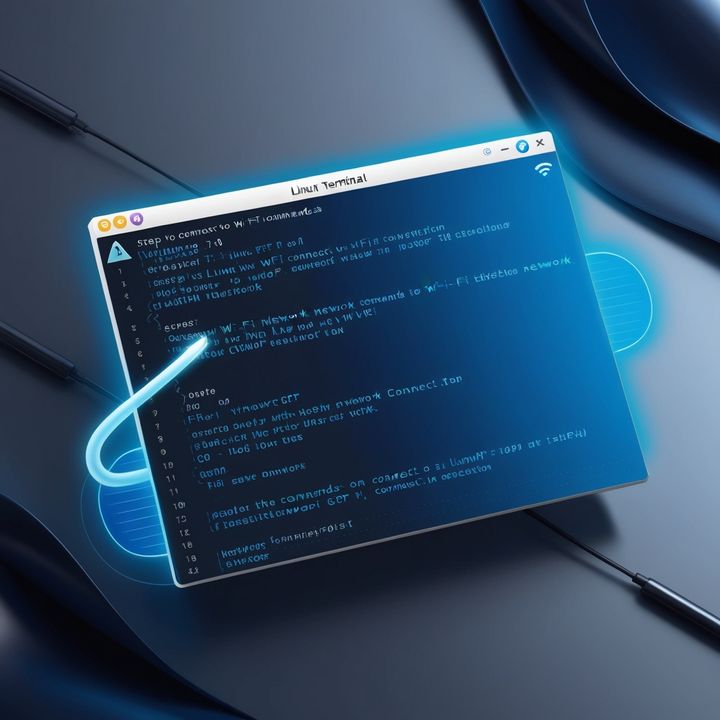
How to connect to a Wi-Fi network from Linux command line
1. Scan the list of available Wi-Fi networks through all connected Wi-Fi devices:
khadas@Khadas:~$ nmcli device wifi list
IN-USE BSSID SSID MODE CHAN RATE SIGNAL BARS SECURITY
00:33:22:AA:FF:77 DEFCON-338LM Infra 6 130 Mbit/s 100 ▂▄▆█ WPA1 WPA2
55:A1:78:14:FF:F1 NeighborsWiFi09
