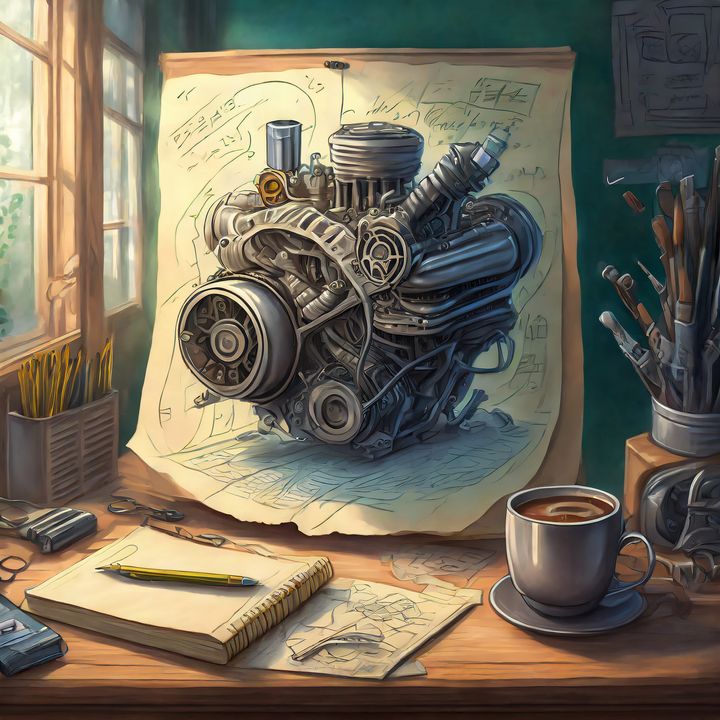MacOS Cheat-sheet
List of all know shortcuts for MacOS Ventura 13.5 and Sonoma 14.0

This is supposed to work on MacOS Ventura 13.5 and MacOS Sonoma 14.0
ESC : Cancel previous command
COMMAND + SPACE : Open Spotlight
COMMAND + , : Open active application's preferences
COMMAND + C : Copy
COMMAND + F : Find / Search strings on documents or websites and so on
COMMAND + G : Navigate forward through each ocurrence found with CMD + F
COMMAND + M : Minimize the active application's front window to the dock
COMMAND + V : Paste
COMMAND + W : Close active window
COMMAND + Y : Quick look the selected item in Finder
OPTION + COMMAND + M : Minimize all the active application's windows to the dock
OPTION + COMMAND + W : Close all currently active application windows
SHIFT + COMMAND + A : Go to Applications folder from Finder or desktop
SHIFT + COMMAND + D : Go to Desktop folder in new Finder window from Finder or desktop ???
SHIFT + COMMAND + H : Go to Home folder from Finder or desktop
SHIFT + COMMAND + I : Go to iCloud drive from Finder or desktop
SHIFT + COMMAND + G : Navigate backwards through each ocurrence found with CMD + F
SHIFT + COMMAND + U : Go to Utilities folder from Finder or desktop
SHIFT + OPTION + SPACE BAR : Search this Mac
OPTION + e + a : á
OPTION + e + e : é
OPTION + e + i : í
OPTION + e + o : ó
OPTION + e + u : ú
OPTION + e + A : Á
OPTION + e + E : É
OPTION + e + I : Í
OPTION + e + O : Ó
OPTION + e + U : Ú
OPTION + n + n : ñ
OPTION + n + N : Ñ
Hash all files inside a folder and save results to a file
find . -type f -print0 | xargs -0 shasum -a 256 | sort > sha1sums.txt
Hash a file
shasum -a 256 myFile.ext
Hexadecimal tricks with xxd
MacOS has this tool installed out of the box. You can remove the ASCII readable part on the right if needed using -p and you can revert (change ASCII input to binary data) using -r. Here are some examples:
Converting to hex with ascii view:
echo example | xxd
Converting to a hexdump (no ascii view on the right):
echo example | xxd -p
Converting from a hexdump back to binary data:
echo 746573740a | xxd -p -r
Open a file and see it like in a hex editor:
cat my_file.txt | xxd
Print permissions of a file in octal format
stat -f '%A' myFile.ext
Print permissions of all files and folders in octal format
stat -f '%A %N' *
Copy to clipboard from terminal
echo 'This message will be copied to my clipboard!' | pbcopy