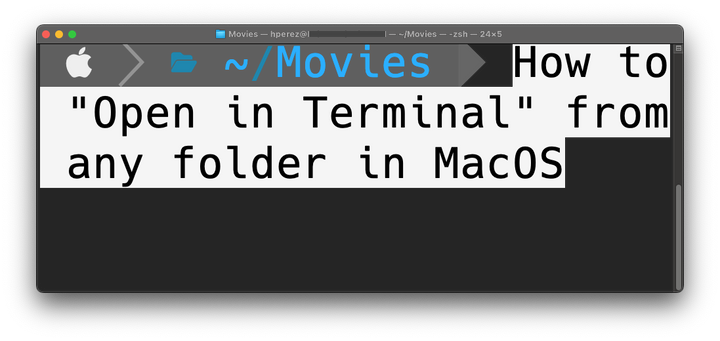iTerm2 Installation and Configuration in MacOS

1. Install it
brew install --cask iterm2
2. Run the following commands:
terminator@skynet ~ % echo $0
-zsh
terminator@skynet ~ % which zsh
/bin/zsh
terminator@skynet ~ % chsh -s $(which zsh)
Changing shell for hperez.
Password for hperez:
chsh: no changes made
3. Configuration
Go to https://iterm2colorschemes.com and search for GruvboxDark or any other one.
4. Create a file with the content
nano ~/gruvboxdark.itermcolors
Then Paste the contents of the page, save and exit.
5. Go to your iTerm2 settings
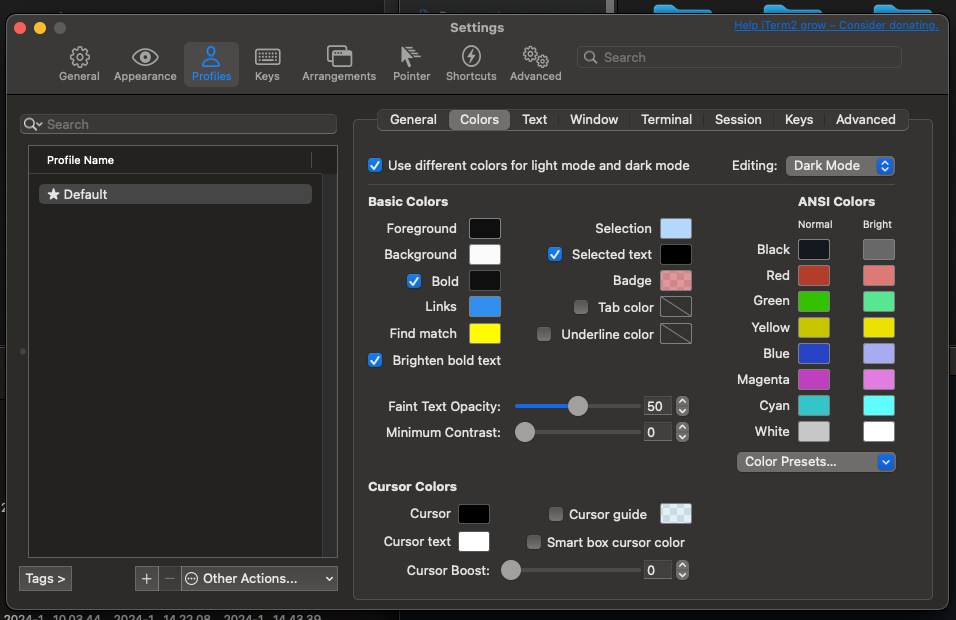
6. Import the new color preset
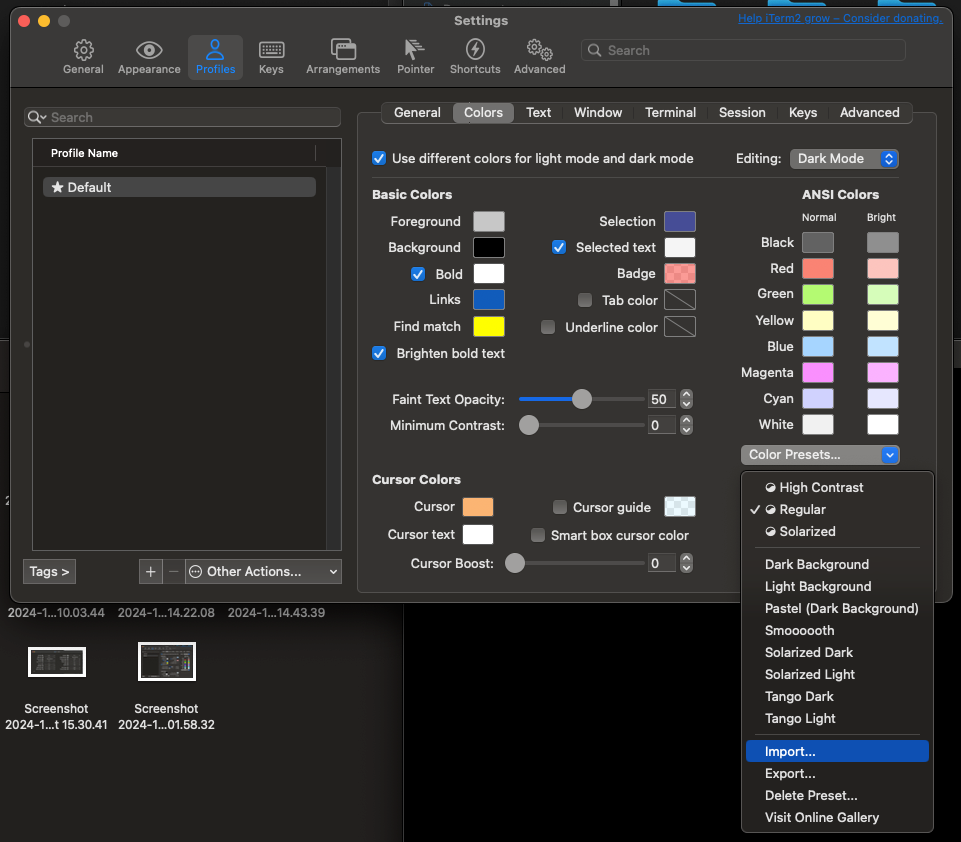
All done!