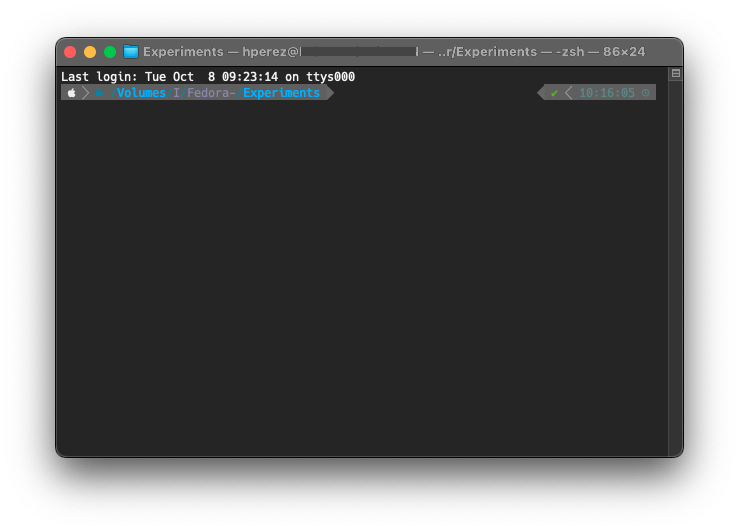How to "Open in Terminal" from any folder in MacOS
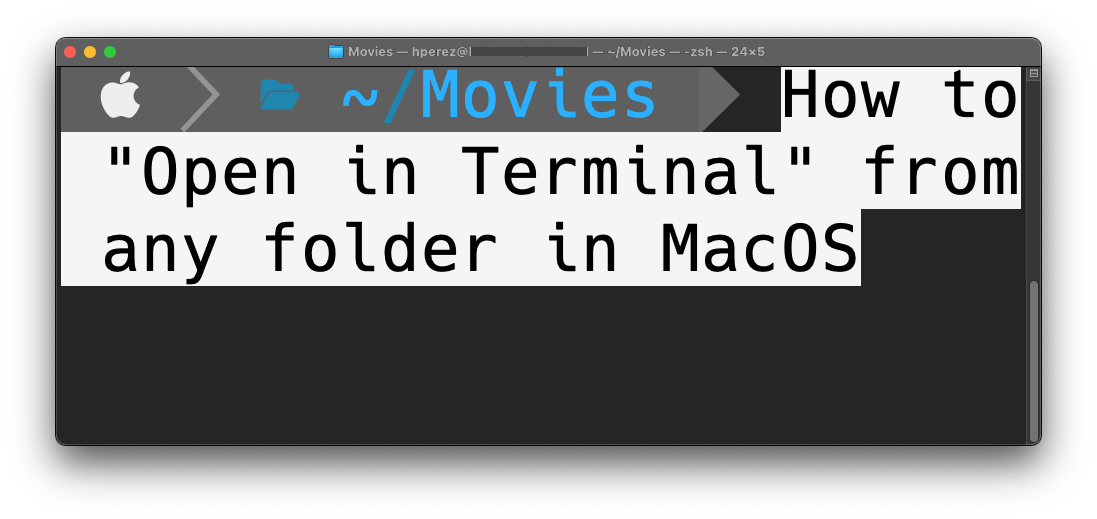
So, here's the situation:
For us Fedora 40 users, we are used to right-click inside any folder and select the Open in terminal option that will launch the terminal and swith to the same folder we right-clicked on.
Now, the problem is:
In MacOS that is not really an option out of the box, therefore there's a configuration to do.
A normal Finder window in MacOS will look like this:
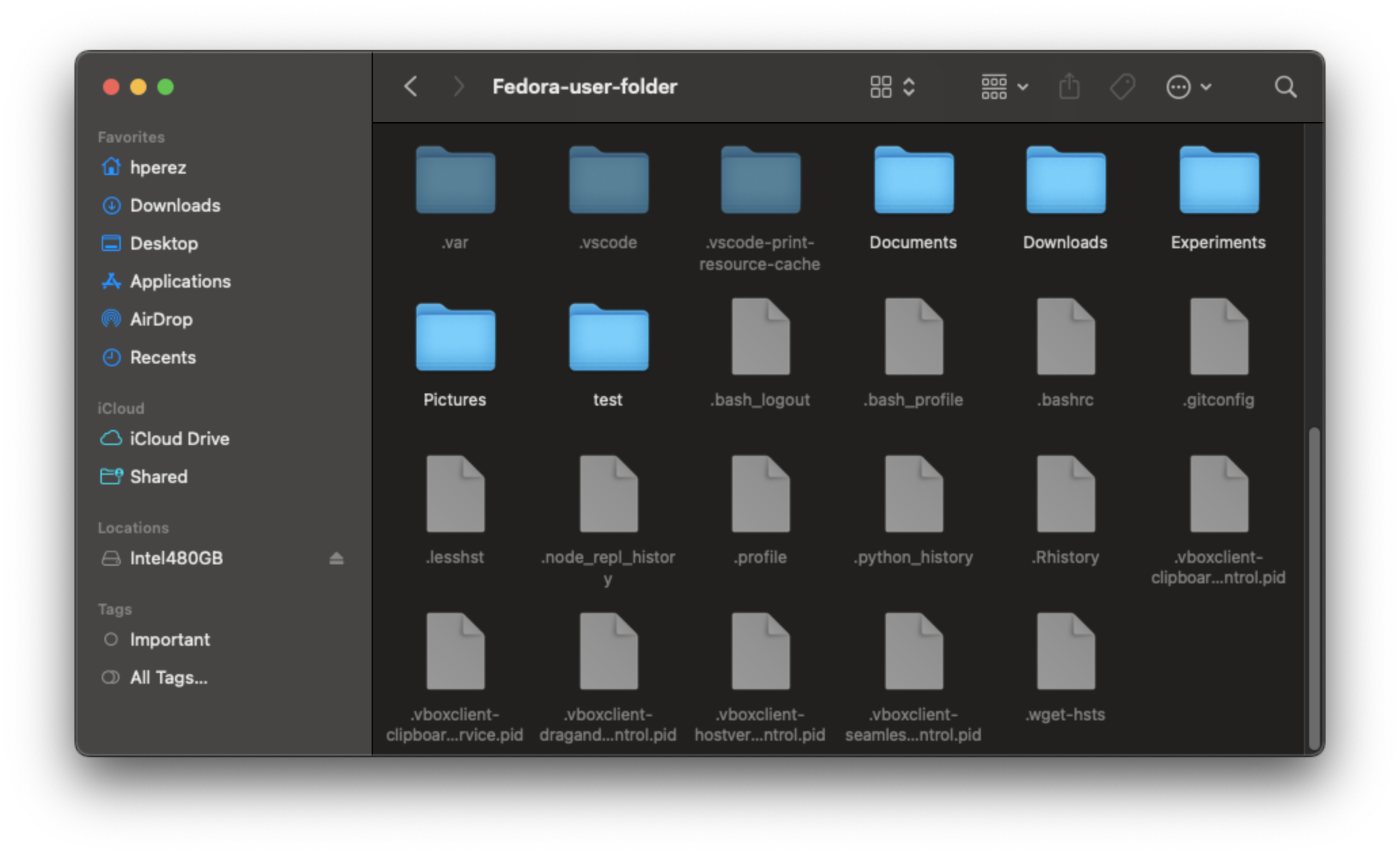
First you need to go to System Preferences > Keyboard > Keyboard Shortcuts.
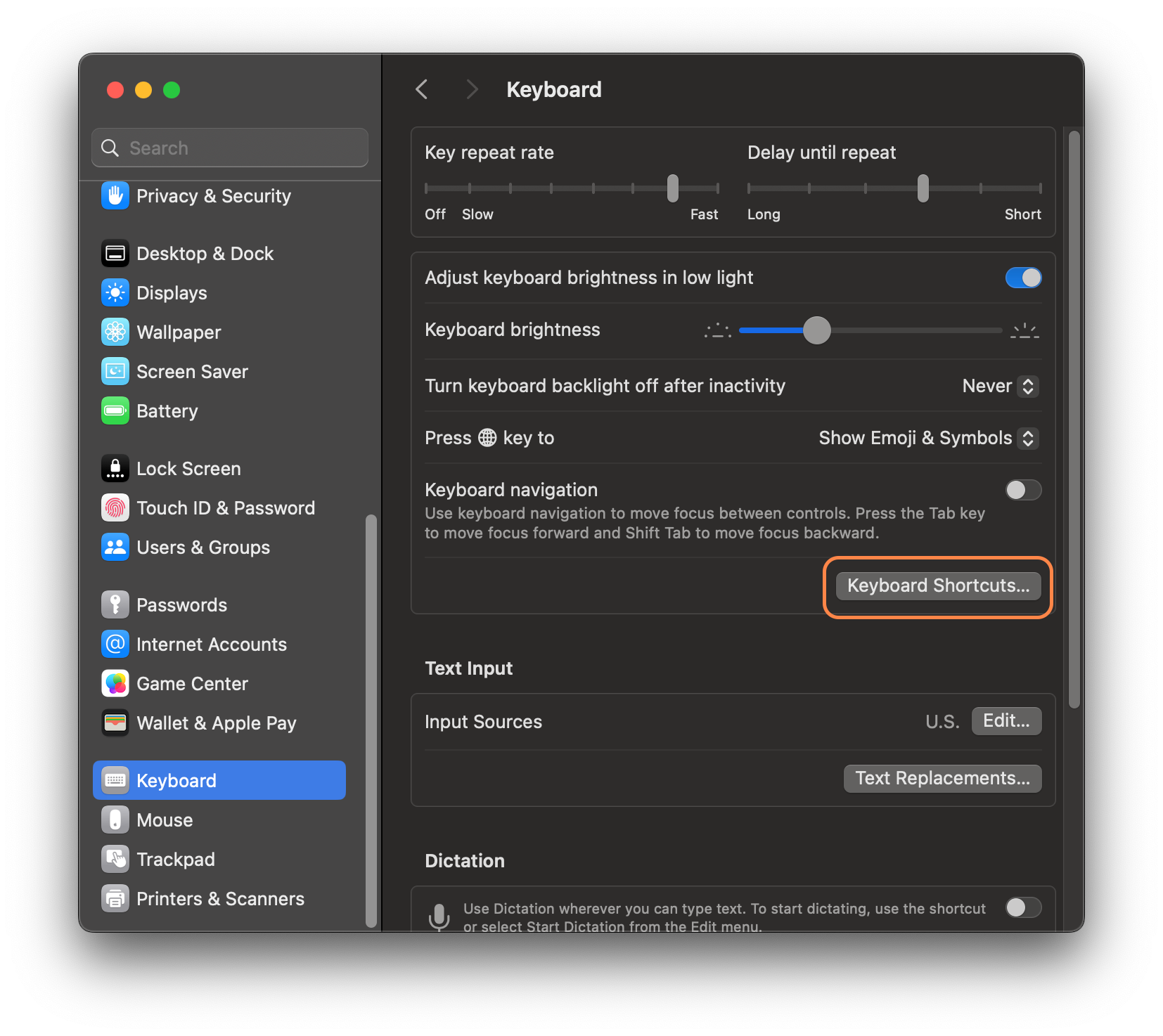
You nee to make sure that the boxes for New Terminal at Folder and New Terminal Tab at Folder are checked.
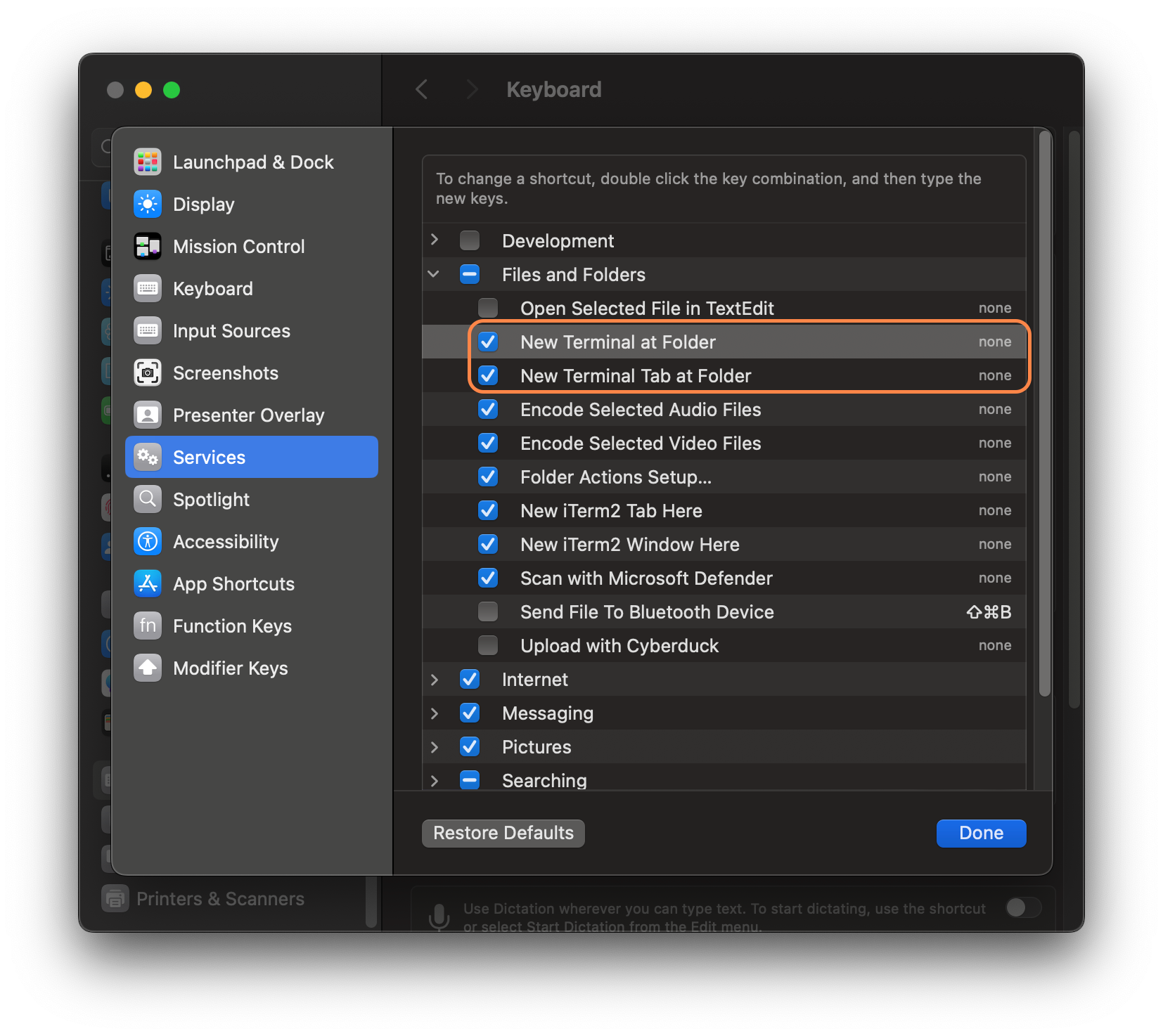
Now you can select a folder in Finder (in my case, Experiments) then go to Finder > Services > New Terminal at Folder.
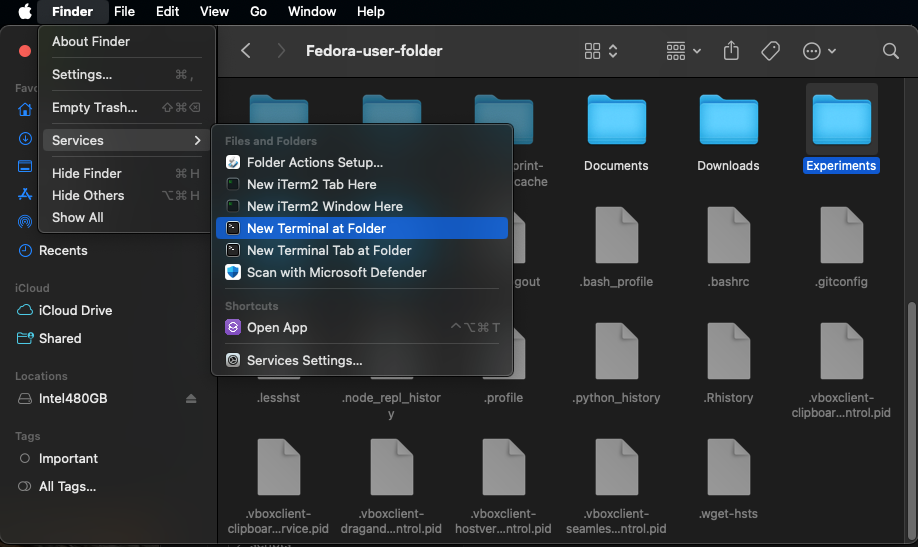
And you should see the Terminal open already in the folder you selected.