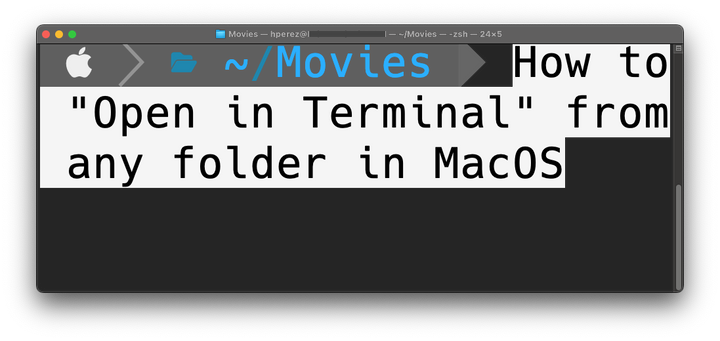How to install Visual Studio Code in MacOS
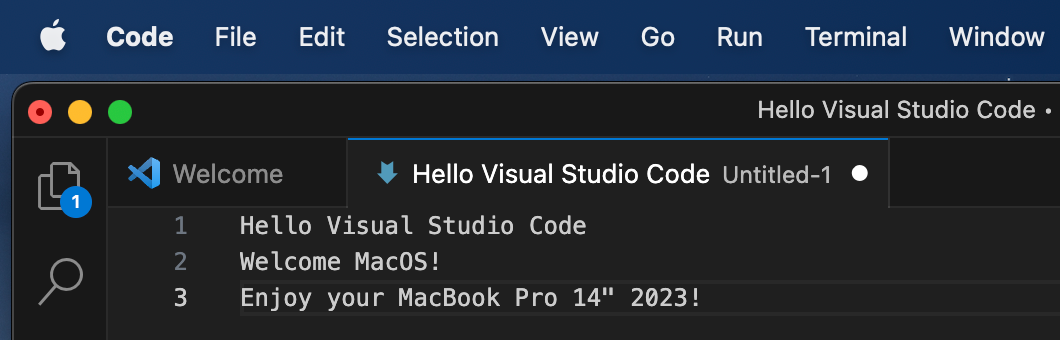
VS Code, the most recent developer's favorite. Here is how to get it all setup on your new MacBook Pro 14" 2023!
- Download the installer from Visual Studio Code's offical website or use this direct link.
- Locate the downloaded file
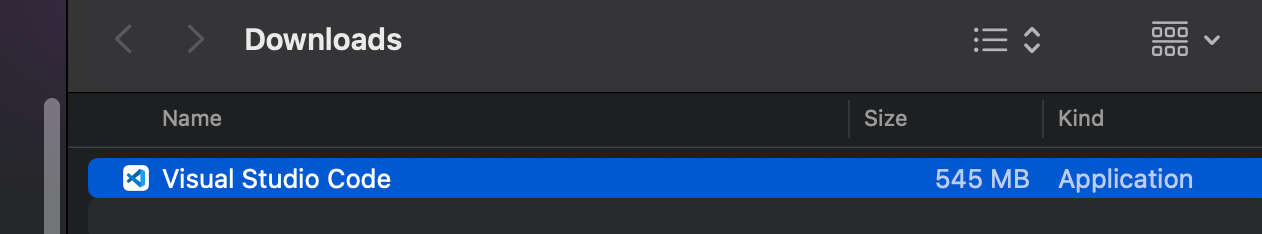
- Open the Applications folder in your MacBook by clicking somewhere on your dektop and then click on menu
Go > Applications
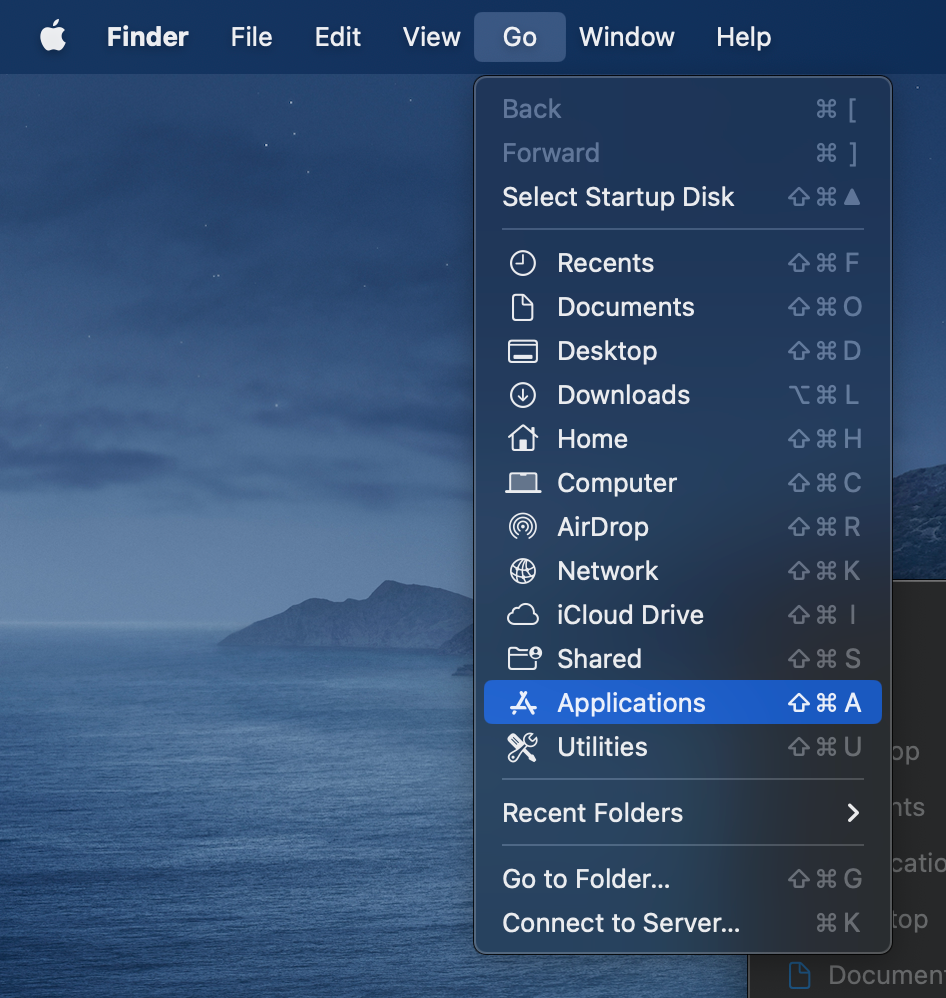
- Drag and drop the downloaded file to the Applications folder

All done! Now just open Visual Studio Code!
Sources: