How to change keyboard layout in CentOS Linux
Today I ran into the problem of installing a virtual machine that has a french keyboard layout. I have a US keyboard so it’s clear that I needed to change. Here’s how to do it from console.
- Open the keyboard file for editing
vi /etc/sysconfig/keyboard
You will see something like this:
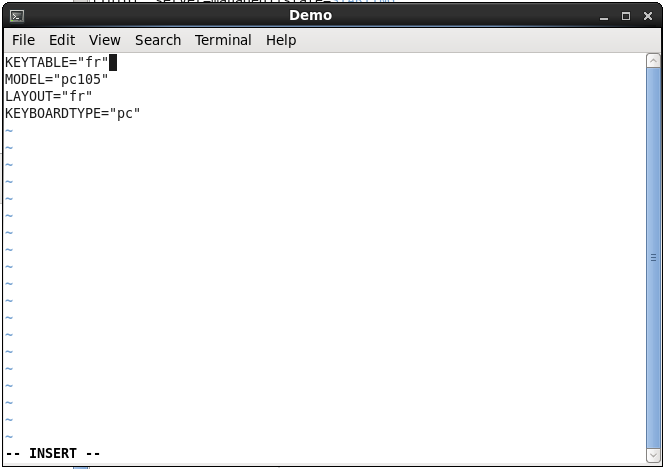
- Change KEYTABLE and LAYOUT from "fr" to "us"
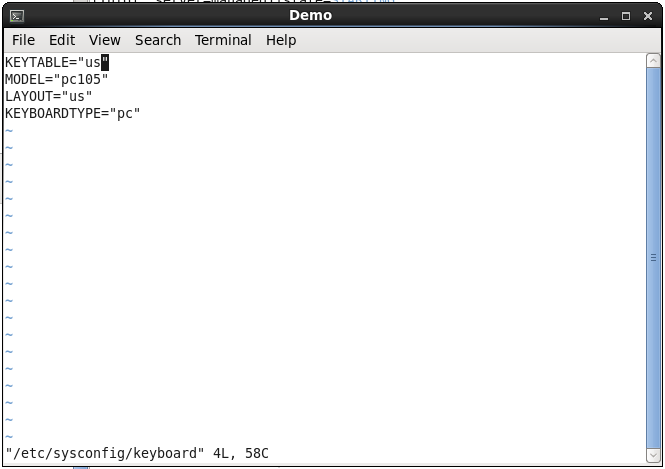
- Save it and reboot
Sources
