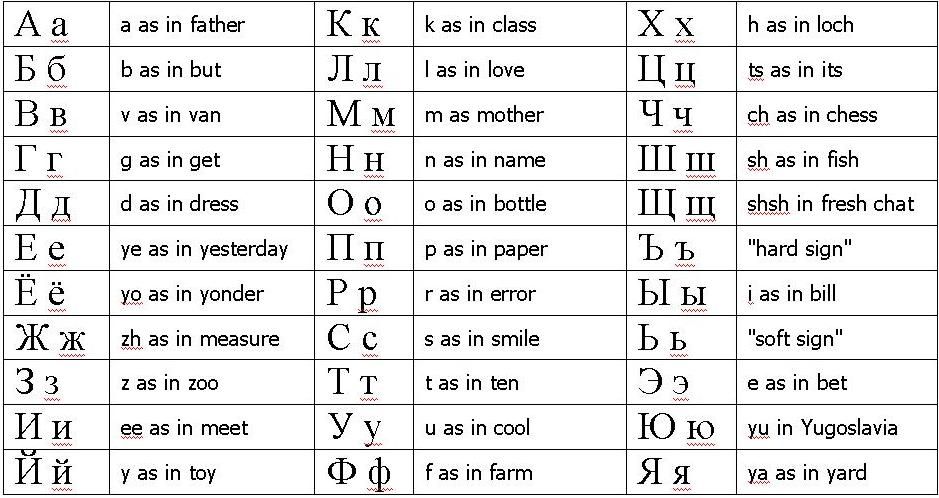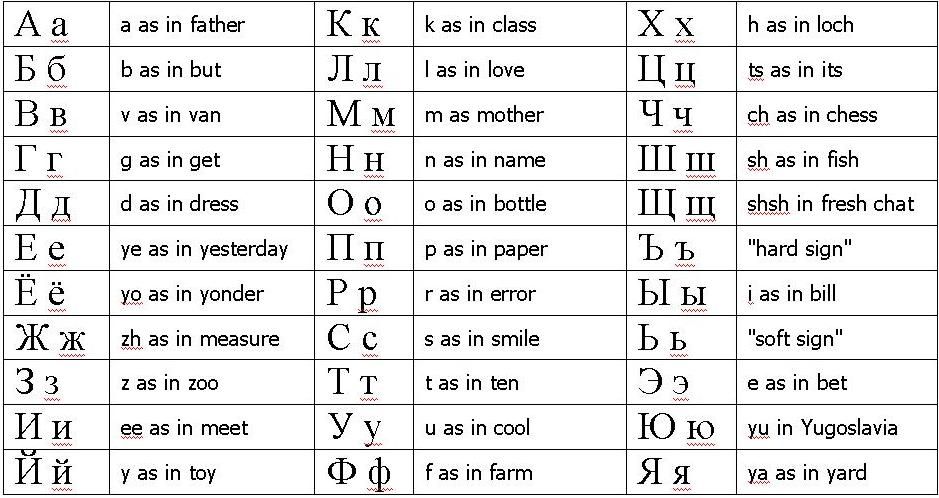Floating Point Made Simple!
The IEEE-754 standard defines how computers represent floating point numbers — that is, numbers with decimals like 3.14 or -0.001.
It helps ensure that all systems (computers, languages, CPUs) store and calculate with floating point numbers consistently.
Why Do We Need IEEE-754?
Computers use binary