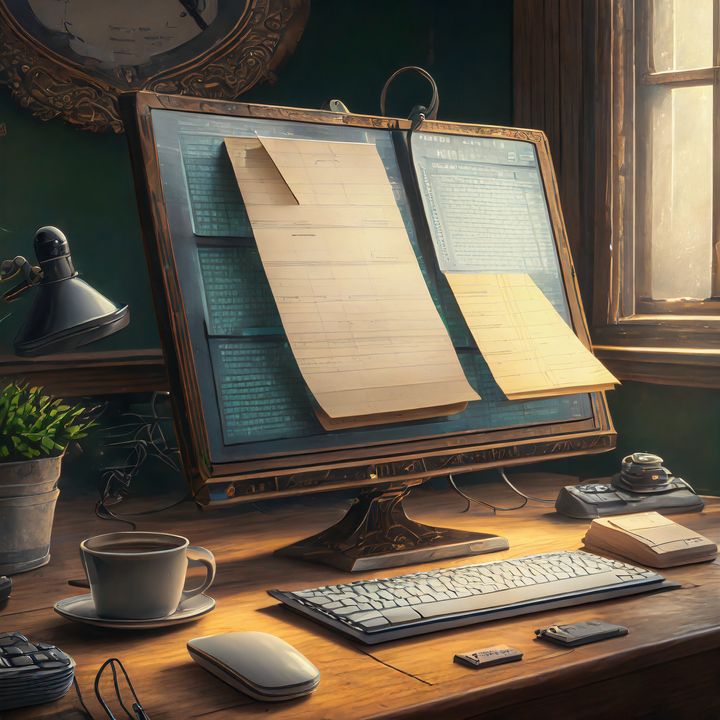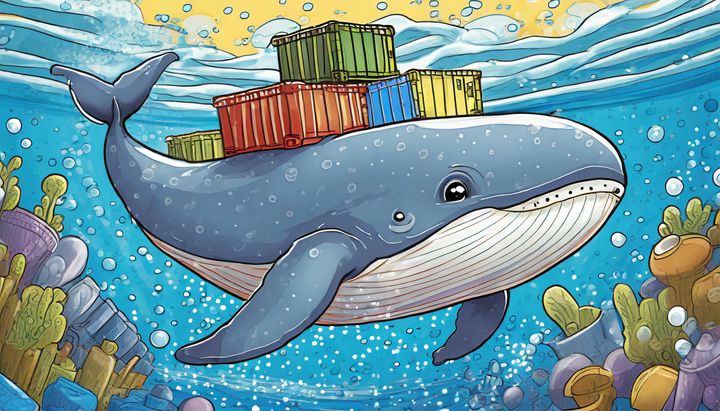OpenSSL Cheat-sheet
Generate random bytes
openssl rand -base64 512
openssl rand -hex 512
openssl rand -base64 -out myFile.key 512
Check the format of the private key
openssl rsa -check -in private_key.pem
Generate RSA key pair
openssl genrsa -out private_key_2048.pem 2048
openssl rsa -in private_key_2048.