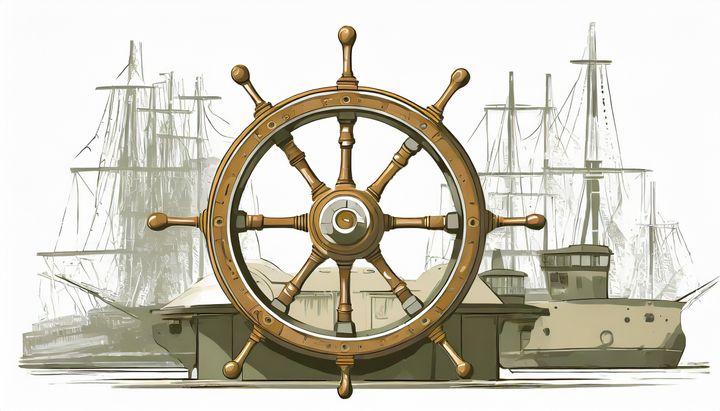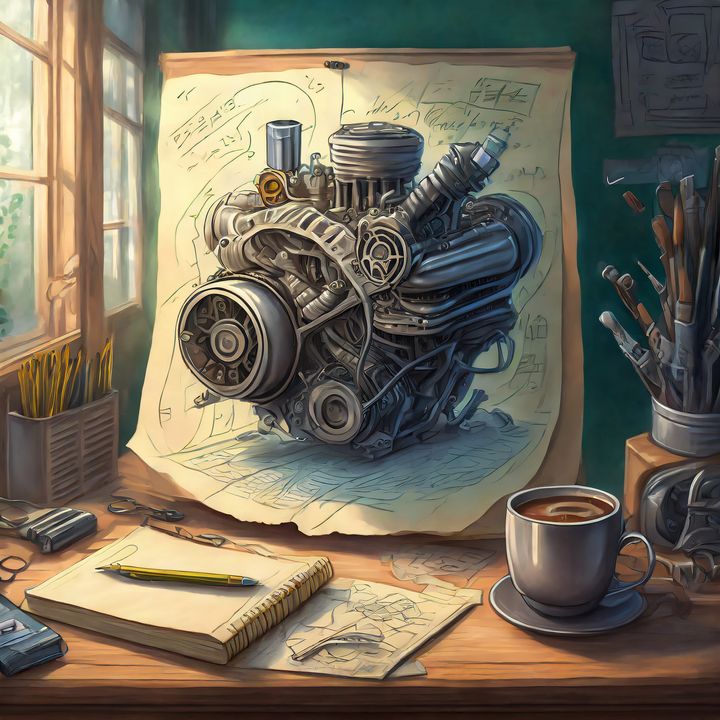How to hash files in MacOS terminal
Let's say that you have to check the sum of a file you just downloaded. The hash is SHA-256. You would run this command:
shasum -a 256 file_name
Output looks like this:
bla@macos Downloads % shasum -a 256 kali-linux-2023.3-installer-netinst-amd64.iso
0b0f5560c21bcc1ee2b1fef2d8e21dca99cc6efa938a47108bbba63bec499779 kali-linux-2023.3-installer-netinst-amd64.iso
If you ahve OpenSSL